Welcome to Modartt. Choose below the software you want to try for free.
If you are a registered user, download directly the latest version of your software (without restriction) in your user area.
Windows users: due to the renewal of our digital signature, there may be temporarily a Windows Defender SmartScreen alert when installing Pianoteq.
Click on "more information", and then on “execute anyway”. This issue will last a couple of days, the time Microsoft validates our new signature
Information:
- This is a free version of Pianoteq for evaluation purpose.
- The optional instrument packs are included in demo mode.
- Please read the FAQ page to check the hardware and software requirements.
- List of recent changes
Restrictions in trial versions:
- 8 notes are disabled (silent): F#1, G#1, A#1, C#5, D#5, F#5, G#5 and A#5.
- Must be restarted after 20 minutes.
Information:
- This is a free version of Organteq for evaluation purpose.
- Please read the FAQ page to check the hardware and software requirements.
- List of recent changes
Restrictions in trial versions:
- 8 notes are disabled (silent): F#1, G#1, A#1, C#5, D#5, F#5, G#5 and A#5.
- Must be restarted after 20 minutes.
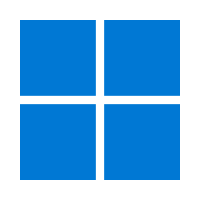 PIANOTEQ_TRIAL_V754.EXE
PIANOTEQ_TRIAL_V754.EXE